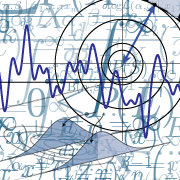2. Installation¶
| Date: | September 2013 |
|---|---|
| Authors: | Jürgen Hackl |
| Contact: | hackl.j@gmx.at |
| Web site: | http://github.com/hackl/pyre |
| Copyright: | This document has been placed in the public domain. |
| License: | PyBN is released under the GNU General Public Licence. |
| Version: | 1.0.1 |
PyBN is known to run on Mac OS X, Linux and Windows, but in theory should be able to work on just about any platform for which Python, a Fortran compiler and the NumPy SciPy, and Math modules are available. However, installing some extra depencies can greatly improve PyBN’s performance and versatility. The following describes the required and optional dependencies and takes you through the installation process.
2.1. Dependencies¶
PyBN requires some prerequisite packages to be present on the system. Fortunately, there are currently only a few hard dependencies, and all are freely available online.
- Python version 2.7 or later.
- NumPy : The fundamental scientific programming package, it provides a multidimensional array type and many useful functions for numerical analysis.
- SciPy : Library of algorithms for mathematics, science and engineering.
- IPython (optional): An enhanced interactive Python shell and an architecture for interactive parallel computing.
2.2. Installation using EasyInstall¶
Not available at the moment.
2.3. Installing from pre-built binaries¶
Not available at the moment.
2.4. Compiling the source code¶
First download the source code from GitHub and unpack it. Then move into the unpacked directory and follow the platform specific instructions.
2.4.1. Windows¶
Not available at the moment.
2.4.2. Mac OS X or Linux¶
Not available at the moment.
2.5. Development version¶
You can check out the development version of the code from the GitHub repository:
git clone git://github.com/hackl/pybn.git
2.6. Bugs and feature requests¶
Report problems with the installation, bugs in the code or feature request at the issue tracker. Comments and questions are welcome and should be addressed to Jürgen Hackl.